Alexa, Start Finding Homes!
Realcomp Listings Now Accessible through Alexa Voice-Activated Searches
If you haven’t yet tried to access Realcomp listings on Alexa, getting started is simple!
1. Getting Started:Use an Alexa device or download the Alexa app to your smart phone from either the Apple App Store or the Google Play Store.
2. Alexa Search Commands:Simply speak this command into your Alexa device or app:
"Alexa, start finding homes"
Alexa will ask you to provide additional information from there. Alexa understands natural language and situational needs, which make for intuitive and precise search results. Here are some examples:
· “I’m looking for a ranch home, all on one level, that will allow me to easily navigate it with my walker.”
· “I love to cook and would like to have a gourmet kitchen.”
Download our list of comprehensive commands which can be used in your home searching and for retrieving additional details about each property.
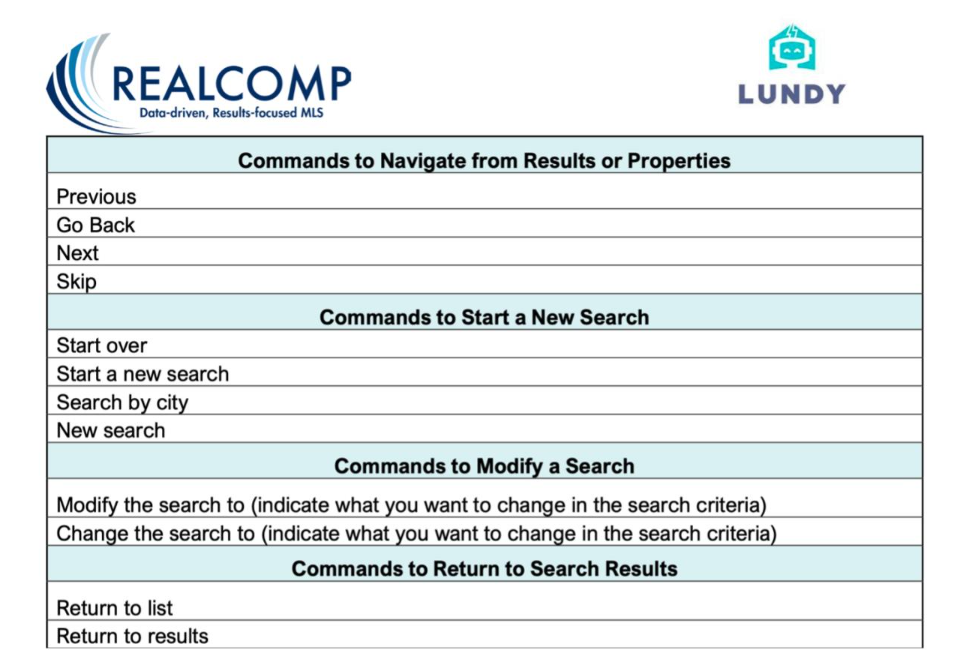
Download our list of comprehensive commands which can be used in your home searching and for retrieving additional details about each property.