Remine Docs+ May Update:
Remine has added a second set of fields in the People Panel, which allow you to select the client who you are supporting for the transaction, separate from who you are directly working with as a client:

As long as you have selected the appropriate unrepresented party, you will be able to share documents directly across party lines.
All of the signature fields which would typically be required from the other agent will remain blank:
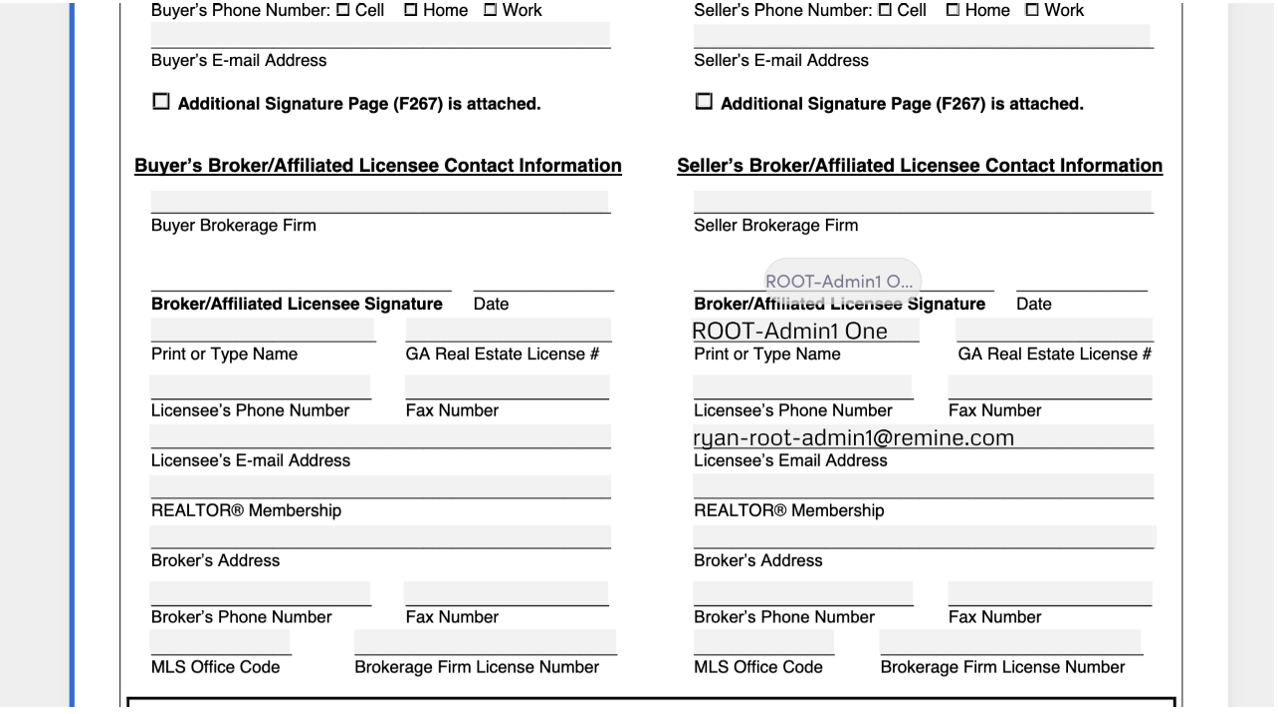
The toggles in the People Panel are intuitive and programmed to prevent errors in completion. For example, if you are working with the seller, but also try to select the seller as the party you are supporting, you will receive a brief error message, and the toggle reverts:
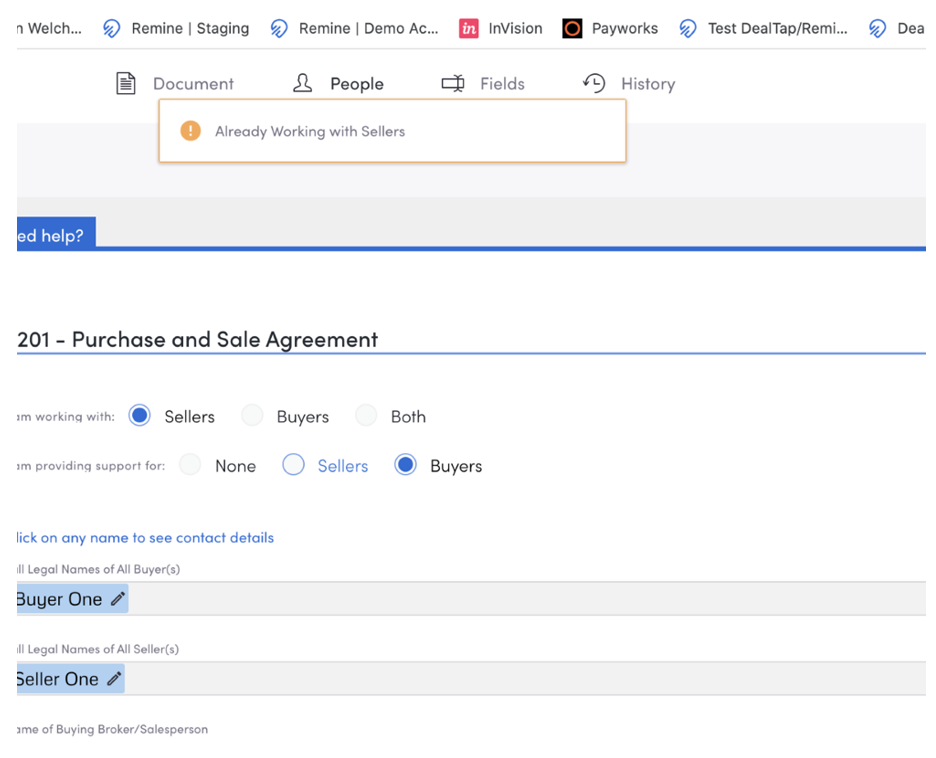
Once the listing agent's name is entered into the previously empty Buying/Listing agent field, the toggles automatically adjust:

If you select the option to work with both clients, the support toggle reverts and is disabled:
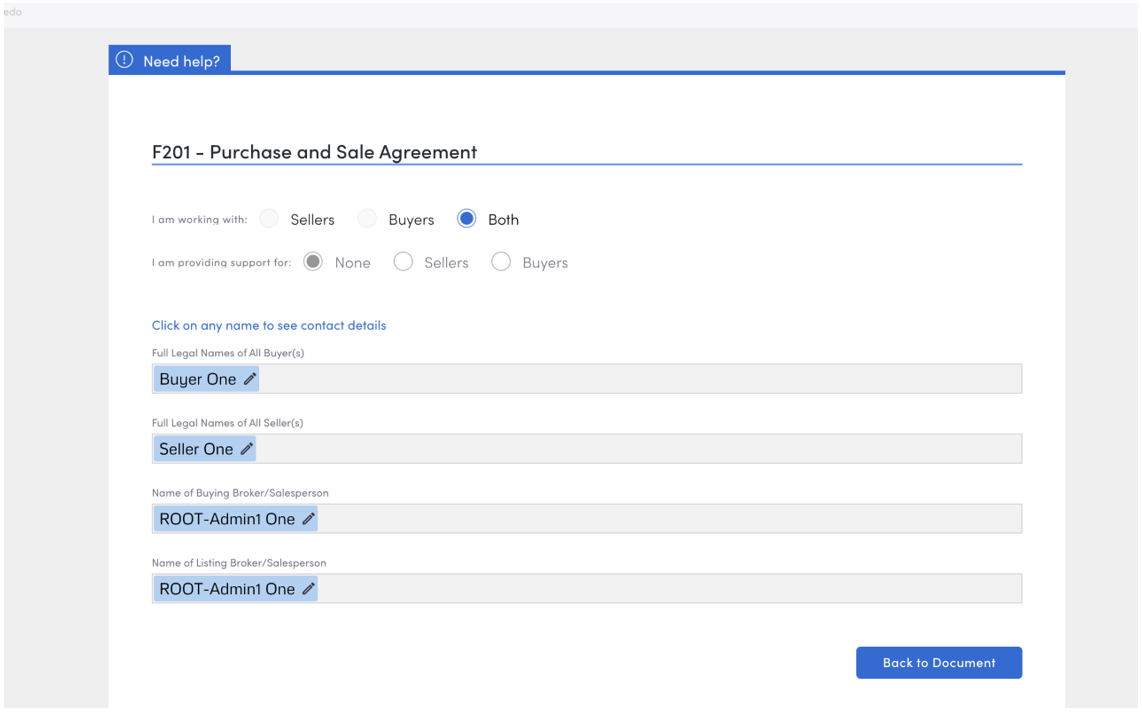
Remine has worked to make these actions simple and intuitive. With a single click, you will be able to manage documents for both clients in a transaction without a corresponding buying/listing agent.