Refreshing Your Packages After a Form Update
If you have personal form packages set up, be sure to update them to ensure you are using the most recent compliant versions of the forms.
When you make a change or correction to a form, you must refresh any form package you have created; otherwise, the revised form will not be included when that package is used.
To refresh a package:
1. Go to Docs+ and click Package Library in the menu on the left.
2. Click on your office name.
3. Click on the package name.
4. When you see the list of forms included in the package, click Upgrade Forms below the list.
5. A message will appear indicating that you will lose all saved data. Click Upgrade to proceed.
You will receive a message confirming that your forms have been updated. You will need to re-enter any saved or prefilled data that you had in the updated forms.
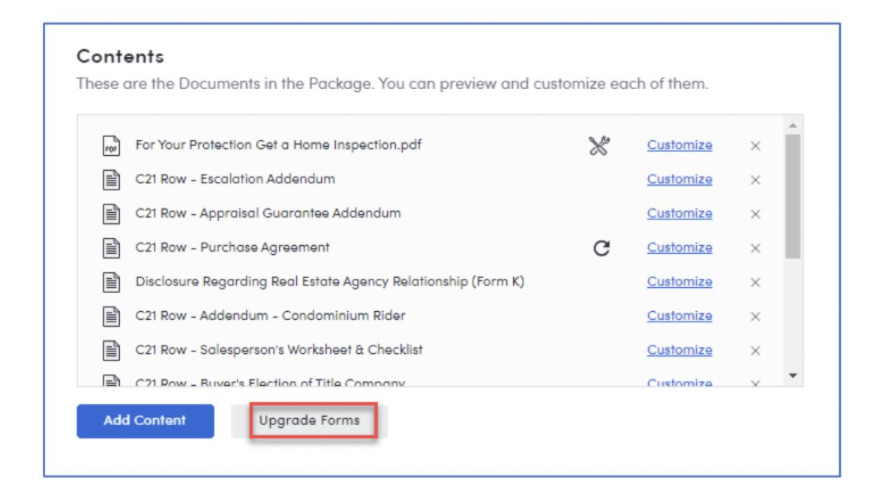
If you have additional questions, please contact Realcomp’s Customer Care at (866) 553-3430.