We have some great news for our Paragon Users! ICE (previously known as Black Knight), our vendor for our Paragon systems, is planning to upgrade our Paragon systems this week (to version 8.5) to include new features and noticeable improvements. Included are the following:
1. Introducing the all-new Collaboration Center—now with faster, turbocharged performance to give your clients a seamless, enhanced experience. All searches, listings, and favorites will stay the same, with no changes to the setup process or email links. This upgrade is all about making things better and faster without disrupting what already works.
Some of the exciting new features include a refreshed dashboard for easy navigation, a banner address search for quicker results, and updated mapping capabilities to make finding properties a breeze. Clients can now compare up to 10 listings at once, ensuring informed decision-making. Plus, the bookmark site feature lets them easily save their favorite pages, while an improved mobile experience ensures everything looks and works perfectly, no matter what device they use. It’s a whole new level of real estate collaboration! The new site includes a Help section with new videos that demonstrate the new site’s features.
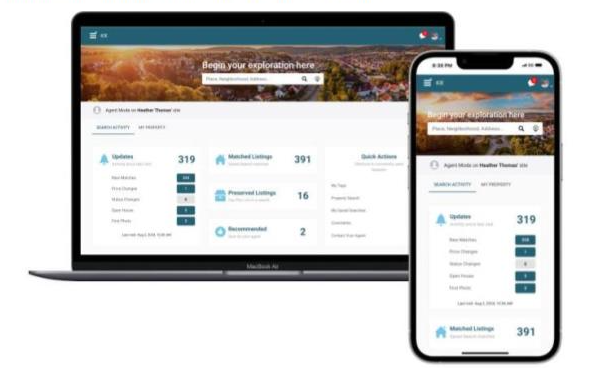
a. Also, in the new Collab Center, when a client marks a listing as a favorite outside of their saved search results [i.e., when they perform a search on their own and favorite a listing], you as the agent will be able to view that favorited listing along with the rest under the “Preserved Search” section [relabeled from “Archived Listings”]. This way, you have full access to listings your client has tagged for a potential showing/purchase.
Watch this video to see the new Paragon Collab Center for yourself!
2. Texting is a game-changer in the Paragon applications, and ICE has just made it even better! Previously, users could effortlessly text from any mobile or MAC device. But with this latest update, they’re taking it a step further. Now, you can send texts directly from any device, including Windows desktop machines, through Paragon Connect. Stay connected and communicate seamlessly, no matter what device you’re using!
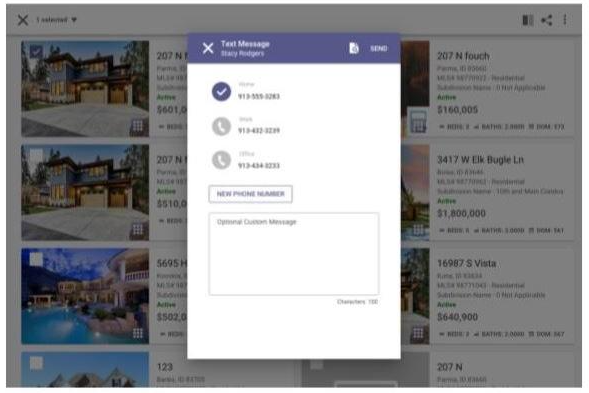
3. Now, you can personalize the UI color theme of your Paragon Connect portal directly from the system settings page. You’ve had the ability to do this on Paragon Pro. Now do it on Paragon Connect. Choose your favorite theme from the latest options:
a. Ice Glacier (Icy Blue)
b. Galactic Force (Reds)
c. Sugar Blast (Hot Pink)
d. Green Smash
e. Blue Blaze
f. Plumtastical (Current purple)
Once the upgrade is launched, if you have bookmarked your Collab Center previously through your browser and want to continue accessing it from there, ICE recommends that you setup a brand new bookmark.
In preparation for the upgrade, a few hours of offline time will be necessary. This is expected to occur from 9/24/24 at 11:00 p.m. through 9/25/24 at 7:00 a.m. Therefore, please plan your Paragon access around this scheduled offline time. Thank you!